Hi,,,if you are an Indonesian u must be already seen the advertisement of Samsung Galaxy Tab 7"+ recently . Yeah, the title of this posting is the key word of the gadget. "It's time to tab". It;s a very good ad, I like to see it and I wanna write about it :). I write this posting is not because I;m a kind of snobby out there, I just wanna share some tips for you the beginner of Android Tablet User, because I;m a beginner too.Let;s see some tips taken of foolishness i've done. That's why I dont write the spesification or tecnical aspect of the gadget, because you can find it anywhere and firstly you just can go to Samsung site,right...;)
- To answer the phone u just need to slide the call
When I was in the shop, I checked everything of the tab and ofcourse I tested to call the number of my tab. But we cant answer it because how many times I touched it, no responds at all. Fool me ,,lol. If I'm fool, then the seller agent is fooler, because she didnt know either *what???!!!*. Yeaaa,,she didnt know, and we just got that simple way answering the call after I read the manual book there and her friend came.
- Be concern where you are and what service the provider can give you :P
I bought the gadget in Palembang, we can say it;s one of big city in Indonesia (hey...we just held Sea Games event last month here). So..when I check the connection, it gave me a great strong connection, I can see H or 3G symbols all day long. But when I arrived at my home, it said NO CONNECTION. At all?? It annoyed me alot, new gadget and I couldnt explore it at all. So many questions appeared, many people asked, but I'm proud I can find the answer by my self. Dont forget to check whether u choose GPRS or WCDMA on your gadget. If you just choose WCDMA while the area is only GPRS available, never hope you can get the signal.
Clue : Setting --> Mobille Network --> Network Mode --> choose the mode u want
Actually this is the same setting for common gadget include my mobille phone, yaaah, I was too fool to apply it to this tab aswell.
- Dont let your battery drop till the last bar
- If you are not a risktaker, dont check the option for UnKnown Source
- Confuse with djvu file??
 |
| My fav one "ebook" |
- It can be a modem easily
Oopss...1 hour late to go home, I must stop typing. Other time I'll post the must installed apps on your tablet. And fyi, Android is cool. Why I bought Samsung not Ipad?? Because it much more functional for me than a brand (no hurt feeling for Ipad users, Apple is awesome but I;m a realist :)).













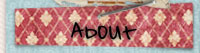










2 komentar:
mak cik mak cik :D
ape be lis???:D
Posting Komentar